-

Epson EcoTank L6570 Wi-Fi Duplex Multifunction ADF InkTank Office Printer Print Scan Copy and Fax Wi-Fi Printing
KSh 165,000.00KSh 165,000.00×
Canon PIXMA G3410 3-in-1 Colour Multifunction Printer
✔ High Page Yield – Up to 6,000 black & 7,000 color pages per ink bottle
✔ Hybrid Ink System – Pigment black & dye-based color inks for sharp, vibrant prints
✔ Wi-Fi Connectivity – Print wirelessly from smartphones & cloud services
✔ PIXMA Cloud Link – Direct printing from cloud storage
✔ Borderless Printing – High-quality borderless photos up to A4 size
✔ 1.2″ LCD Display – Easy setup & operation
✔ Multi-Function – Print, Copy, Scan
✔ Compact Design – Saves space, ideal for home & office use
Original price was: KSh 21,500.00.KSh 17,500.00Current price is: KSh 17,500.00. Exc VAT
Buy NowCanon PIXMA G3410 3-in-1 Colour Multifunction Printer
The Canon PIXMA G3410 is a high-yield wireless ink tank printer that offers printing, copying, and scanning with seamless cloud integration. Designed for high-volume, low-cost printing, it features a hybrid ink system for sharp black text and vivid color prints. With Wi-Fi connectivity, users can print from smartphones and cloud services via the Canon PRINT app, PIXMA Cloud Link, and Google Cloud Print.
Key Features
✔ High Page Yield – Up to 6,000 black & 7,000 color pages per ink bottle
✔ Integrated Ink Tanks – Transparent ink tanks for easy monitoring
✔ Hybrid Ink System – Pigment black & dye-based color inks for high-quality prints
✔ Wi-Fi Connectivity – Wireless printing from smartphones & cloud services
✔ PIXMA Cloud Link – Print directly from cloud storage
✔ Borderless Printing – High-quality borderless photos up to A4 size
✔ 1.2″ LCD Display – Easy setup & operation
Technical Specifications
General Functions
- Wi-Fi
- Print, Copy, Scan
- Cloud Link
Printing Specifications
- Print Resolution: Up to 4800 × 1200 dpi
- Print Technology:
- 2 FINE Cartridges (Black & Colour)
- Refillable Ink Tank System
- Mono Print Speed: Approx. 8.8 ipm
- Colour Print Speed: Approx. 5.0 ipm
- Photo Print Speed: 10x15cm Borderless – Approx. 60 seconds
- Borderless Printing:
- Supported Paper Sizes: A4, Letter, 20x25cm, 13x18cm, 13x13cm, 10x15cm
Ink Cartridges & Yield
- Standard Ink Bottles:
- Black: GI-490 <PGBK>
- Cyan: GI-490 <C>
- Magenta: GI-490 <M>
- Yellow: GI-490 <Y>
- Yield (A4 Plain Paper):
- Black: 6,000 pages per ink bottle*
- Colour: 7,000 pages per ink set*
- Yield (10x15cm Photos):
- Colour: 2,000 photos*
- *Estimated supplemental yield
Paper Handling
- Supported Paper Types:
- Plain Paper
- High-Resolution Paper (HR-101N)
- Photo Paper Plus Glossy II (PP-201)
- Photo Paper Pro Luster (LU-101)
- Photo Paper Plus Semi-Gloss (SG-201)
- Glossy Photo Paper “Everyday Use” (GP-501)
- Matte Photo Paper (MP-101)
- Envelopes
- Maximum Paper Input: Rear Tray – Up to 100 sheets
- Supported Paper Sizes:
- A4, A5, B5, 10x15cm, 13x18cm, 20x25cm, Envelopes (DL, COM10), Letter, Legal
- Paper Weight:
- Plain Paper: 64 – 105 g/m²
- Canon Photo Paper: Up to 275 g/m²
Scanner Specifications
- Scanner Type: CIS Flatbed Photo & Document Scanner
- Scanner Resolution (Optical): 600 x 1200 dpi
- A4 Scan Speed: Approx. 19 sec
- Scanning Depth (Input/Output):
- Colour: 48-bit / 24-bit
- Greyscale: 16-bit / 8-bit
- Max Document Size: 216 × 297 mm
Copying Specifications
- Copy Speed:
- Single Copy (FCOT): Approx. 24 sec
- Multiple Copies (sESAT): Approx. 3.5 ipm
- Multiple Copy: Up to 20 copies
- Copy Features: Document Copying (Plain Paper), Fit-to-Page Zoom
Connectivity & Software
- Display: 1.2″ LCD Mono Segment
- PC/Mac Interface:
- USB Type-B (Hi-Speed)
- Wi-Fi (IEEE802.11 b/g/n, WPA-PSK, WPA2-PSK, WEP)
- Wi-Fi Direct / Access Point Mode
- Mobile & Cloud Connectivity:
- PIXMA Cloud Link
- Canon PRINT Inkjet/SELPHY app
- Mopria (Android)
- Google Cloud Print
- Supported Operating Systems:
- Windows: Windows 10, Windows 8.1, Windows 7 SP1
- macOS: macOS (via AirPrint)
- Mobile: iOS, Android, Windows 10 Mobile
- Software Included:
- MP Driver with Scanning Utility
- My Image Garden (Full HD Movie Print)
- Quick Menu
- Easy-WebPrint EX (Download Required)
Physical Specifications
- Weight: Approx. 6.3 kg
- Dimensions (W × D × H): 445 × 330 × 163 mm
- Acoustic Noise Levels: Approx. 53.5 dB(A)
- Operating Temperature: 5°C – 35°C
- Operating Humidity: 10% – 90% RH (Non-Condensing)
Power & Energy Efficiency
- Power Source: AC 100-240V, 50/60Hz
- Power Consumption:
- Off: Approx. 0.2W
- Standby (Wi-Fi connected): Approx. 1.2W (scanning lamp off)
- Standby (All Ports Connected): Approx. 1.2W (scanning lamp off)
- Time to Standby Mode: Approx. 10 min 50 sec
- Copying: Approx. 11W
What’s in the Box?
✔ Canon PIXMA G3410 Printer (Main Unit)
✔ Power Cable
✔ Full Set of Starter Ink Bottles (GI-490 – PGBK, C, M, Y)
✔ Driver & Software CD-ROM
✔ Setup Guide
✔ User Manual (CD)
✔ Warranty Document
Warranty & Support
✔ Standard Manufacturer’s Warranty Applies
| BRAND |
|---|
Only logged in customers who have purchased this product may leave a review.
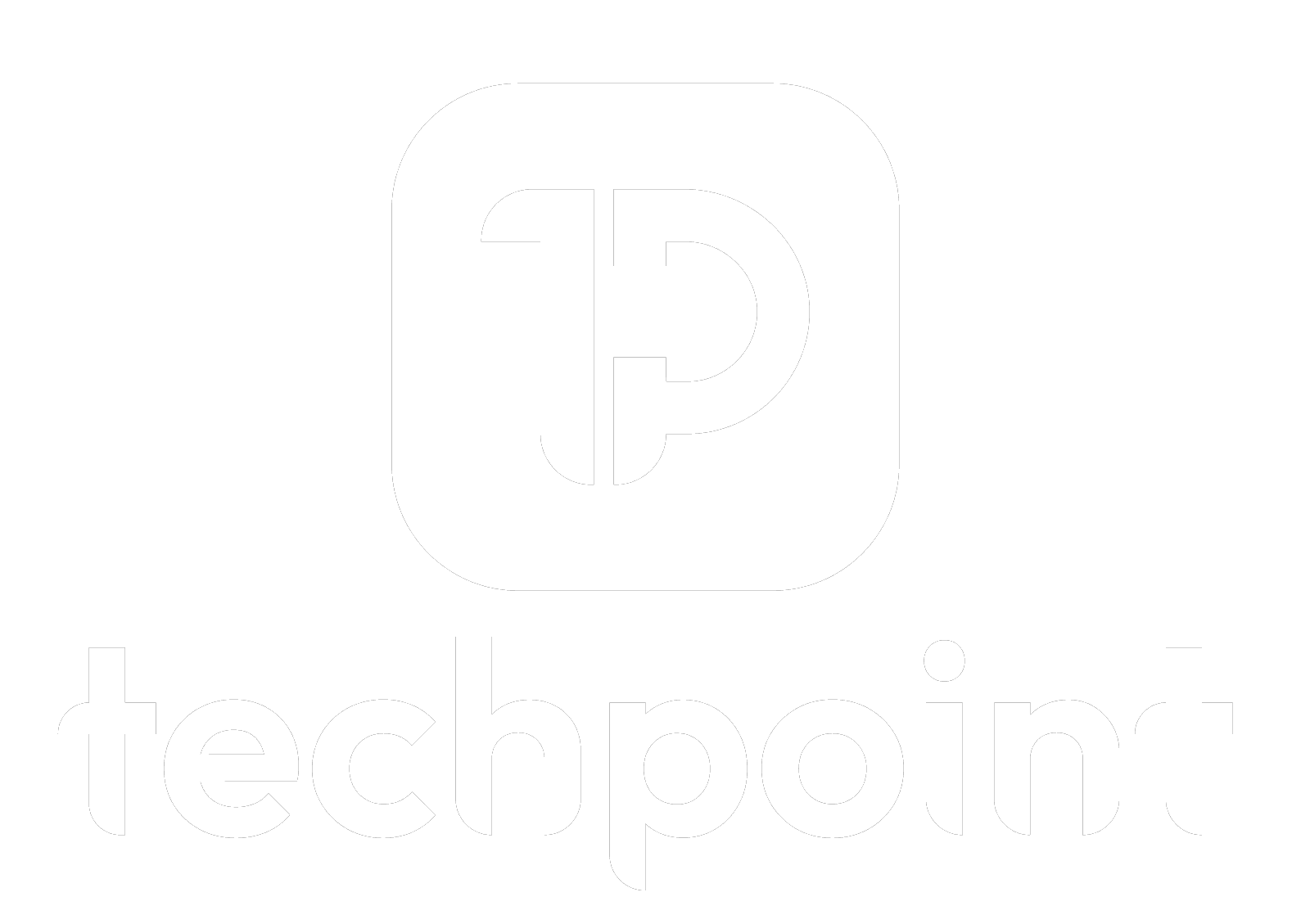
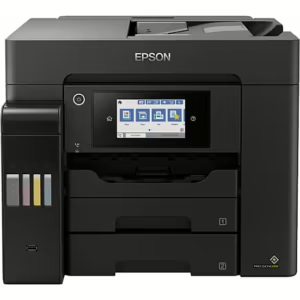






Reviews
There are no reviews yet.